Add or remove fields from a pull-down list
Every combobox in Syteline form has a pull-down list. For example the item pull-down list may show item# and description. You may want to add more fields to this pull-down list to show more information for your user.
Business Case:
The current Syteline customer ship-to pull-down list only show the ship-to seq and the customer name, let say you also want to show the city and state for each ship-to, so user can more easily identify the correct ship to customer.
Syteline Technical Component:
Component class, List Source
Solution:
The pull-down list is defined in List Source property. In this case, the ship-to component is inheriting the property from component class “CustSeq”. You will need to modify this component class. Open this component class “CustSeq”
Then open the list source property:
You can see this list source is pulling from IDO SLCustomers, and the property (fields) it pulls are CustSeq, Name, CreditHold and such. Insert City and State in front of CreditHold. Then in the Column to Display, let it to display column 1 to 4. This way, it will display CustSeq, Name, City and State.
Now the Ship-to customer pull-down will show the City and State, along side the seq and Name


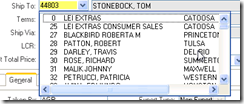
Recent Comments