Change component class “UserDefinedType” to display description of UDT
January 19th, 2011
No comments
Open the component class “UserDefinedType”, go to validator, add one more parameter %2 to the UserDefinedTypeValue validator.
Open the validator, make sure %2 is there.
Then open the property of the validator.
Open the Parameters screen
Set %=Description in Set Prop/Var/Comp section.
OK all the way back to save the change in Component Class. Now we have component class “UserDefinedType” ready to show description of user-defined-type as second parameters.
To use the component class, just put the field that you want the description display on as second paramenter of component class. Here is sample,


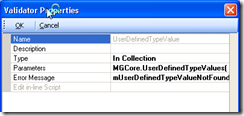
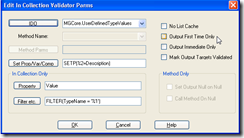

Recent Comments