Change sorting of a pull down list
From out of box Syteline, the pull down list of customer# field is sorted by customer#. The same thing happens to the vendor# field. Many Syteline users would prefer that the pull down list is sorted by customer name / vendor name in alphanumeric order, especially when you have hundreds customers/vendors.
Syteline Application Case
Change the sorting of Customer#/Vendor# pull down list, from Customer#/Vendor# to Customer Name/Vendor Name.
Syteline Technical Components
Component class, List Source
Customization Solution
The pull down list of a field is usually controlled by the component class that the field inheritance.
Get into the design mod of the form, example like RMA form. Click the Customer field, then, in component property sheet, locate the Inheritance, Component Class. Open the component class “RMACustomerZero”
Open the List Sources
Click the “Filter etc.” button
Enter “Name” in OrderBy field.
Then click OK all the way back. Save the form. Now, try the pull down list, it is now sorted by name in alphanumeric order.


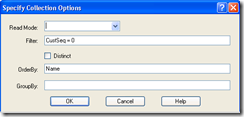
Recent Comments