Right Click Menu
Each component in Syteline form can have its own right click menu, and this right
click menu is customizable.
See the sample, the “Ship To” field has a standard right click menu, with “Add”, “Detail”, “Find” and “Help” menu items.
If you look into the component property of “Ship To” field, you can see the “Right Click Menu” property is blank. But this property is inheriting from the component class: CustSeq. In there, the right click menu defined to be StdDetailsAddFind.
There are list of the pre-exist right click menu you can use, such as “StdAddFind”, “StdHelp” and such.
You can also modify or create a new right click menu by go into the “Shortcut Menu Properties” dialog box.
Over there, you just need to define the “Menu Item/Caption” and the “Event to Generate” for each of this menu item.
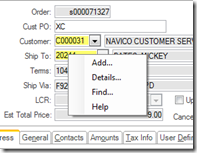
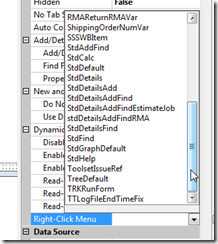
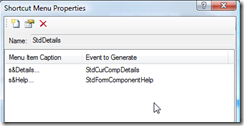
Recent Comments