When deploying an UET customization in Syteline 7 & 8, there is SP can be used to script out the UET. Just do
set ANSI_NULLS ON
set QUOTED_IDENTIFIER OFF
GO
ALTER PROCEDURE [dbo].[ExportUETClassSP] (
@PClassName Infobar
)
AS
DECLARE
@ClassName ClassNameType
, @ClassLabel LabelType
, @ClassDesc DescriptionType
, @SysHasFields ListYesNoType
, @SysHasTables ListYesNoType
, @SysApply UetSysApplyType
, @SysDelete ListYesNoType
, @FldName FldNameType
, @FldDataType UetDataTypeType
, @FldInitial UetDefaultType
, @FldDecimals UetScaleType
, @FldDesc ToolTipType
, @FldUDT sysname
, @FldPrec tinyint
, @IndexName IndexNameType
, @IndexDesc DescriptionType
, @IndexUnique ListYesNoType
, @IndexWord ListYesNoType
, @IndexSeq UetIndexSeqType
, @IndexAsc ListYesNoType
, @TableName TableNameType
, @TableRule QueryExpressionType
, @ExtendAllRecs ListYesNoType
, @AllowRecordAssoc ListYesNoType
, @Active ListYesNoType
, @SQLCmd InfobarType
, @SQLCmdWait InfobarType
, @Severity INT
, @Quote NCHAR(1)
, @RecordDate CurrentDateType
, @RowPointer RowPointerType
, @CommittedRowPointer RowPointerType
, @CreatedBy UsernameType
, @UpdatedBy UsernameType
, @CreateDate CurrentDateType
, @InWorkflow FlagNyType
SET @Severity = 0
SET @Quote = ””
DECLARE UserClassCrs CURSOR LOCAL STATIC
FOR SELECT
uc.class_name
, uc.class_label
, uc.class_desc
, uc.sys_has_fields
, uc.sys_has_tables
, uc.sys_apply
, uc.sys_delete
FROM user_class uc
WHERE class_name = @PClassName
OPEN UserClassCrs
WHILE @Severity = 0
BEGIN — cursor loop
FETCH UserClassCrs INTO
@ClassName
, @ClassLabel
, @ClassDesc
, @SysHasFields
, @SysHasTables
, @SysApply
, @SysDelete
IF @@FETCH_STATUS = -1
BREAK
SET @SQLCmd = ‘INSERT INTO user_class ( class_name, class_label,
class_desc, sys_has_fields, ‘
SET @SQLCmd = @SQLCmd + ‘sys_has_tables, sys_apply, sys_delete
) VALUES ( ‘
SET @SQLCmd = @SQLCmd + dbo.Quote(@ClassName) + ‘, ‘ +
dbo.Quote(@ClassLabel)
SET @SQLCmd = @SQLCmd + ‘, ‘ + dbo.Quote(@ClassDesc) + ‘, ‘ +
STR(ISNULL(@SysHasFields, 0))
SET @SQLCmd = @SQLCmd + ‘, ‘ + STR(ISNULL(@SysHasTables, 0)) +
‘, ‘ + dbo.Quote(@SysApply)
SET @SQLCmd = @SQLCmd + ‘, ‘ + STR(ISNULL(@SysDelete, 0)) + ‘ )’
print @SQLCmd
DECLARE UserClassFldCrs CURSOR LOCAL STATIC
FOR SELECT
ucf.class_name
, ucf.fld_name
, ucf.sys_apply
, ucf.sys_delete
FROM user_class_fld ucf
WHERE class_name = @PClassName
OPEN UserClassFldCrs
WHILE @Severity = 0
BEGIN — cursor loop
FETCH UserClassFldCrs INTO
@ClassName
, @FldName
, @SysApply
, @SysDelete
IF @@FETCH_STATUS = -1
BREAK
SET @SQLCmd = ‘INSERT INTO user_class_fld ( class_name,
fld_name, sys_apply, sys_delete ) VALUES ( ‘
SET @SQLCmd = @SQLCmd + dbo.Quote(@ClassName) + ‘, ‘ +
dbo.Quote(@FldName) + ‘, ‘ + dbo.Quote(@SysApply) + ‘, ‘ +
STR(ISNULL(@SysDelete, 0)) + ‘ )’
SET @SQLCmdWait = @SQLCmd
SELECT @FldName = fld_name
, @FldDataType = fld_data_type
, @FldInitial = fld_initial
, @FldDecimals = fld_decimals
, @FldDesc = fld_desc
, @SysApply = sys_apply
, @SysDelete = sys_delete
, @FldUDT = fld_UDT
, @FldPrec = fld_prec
FROM user_fld uf
WHERE uf.fld_name = @FldName
SET @SQLCmd = ‘INSERT INTO user_fld ( fld_name, fld_data_type,
fld_initial, fld_decimals, fld_desc, sys_apply, sys_delete,
fld_UDT, fld_prec ) VALUES ( ‘
SET @SQLCmd = @SQLCmd + dbo.Quote(@FldName) + ‘, ‘ +
dbo.Quote(@FldDataType) + ‘, ‘ + dbo.Quote(@FldInitial)
SET @SQLCmd = @SQLCmd + ‘, ‘ + STR(ISNULL(@FldDecimals, 0)) +
‘, ‘ + dbo.Quote(@FldDesc) + ‘, ‘ + dbo.Quote(@SysApply)
SET @SQLCmd = @SQLCmd + ‘, ‘ + STR(ISNULL(@SysDelete, 0)) + ‘,
‘ + dbo.Quote(@FldUDT) + ‘, ‘ + STR(ISNULL(@FldPrec, 0)) + ‘ )’
PRINT @SQLCmd
PRINT @SQLCmdWait
END — Cursor Loop UserClassFld
CLOSE UserClassFldCrs
DEALLOCATE UserClassFldCrs
DECLARE UserIndexCrs CURSOR LOCAL STATIC
FOR SELECT
ui.class_name
, ui.index_name
, ui.index_desc
, ui.index_unique
, ui.index_word
, ui.sys_apply
, ui.sys_delete
FROM user_index ui
WHERE class_name = @PClassName
OPEN UserIndexCrs
WHILE @Severity = 0
BEGIN — cursor loop
FETCH UserIndexCrs INTO
@ClassName
, @IndexName
, @IndexDesc
, @IndexUnique
, @IndexWord
, @SysApply
, @SysDelete
IF @@FETCH_STATUS = -1
BREAK
SET @SQLCmd = ‘INSERT INTO user_index ( class_name, index_name,
index_desc, index_unique, index_word, sys_apply, sys_delete )
VALUES ( ‘
SET @SQLCmd = @SQLCmd + dbo.Quote(@ClassName) + ‘, ‘ +
dbo.Quote(@IndexName) + ‘, ‘ + dbo.Quote(@IndexDesc)
SET @SQLCmd = @SQLCmd + ‘, ‘ + STR(ISNULL(@IndexUnique, 0)) +
‘, ‘ + STR(ISNULL(@IndexWord, 0))
SET @SQLCmd = @SQLCmd + ‘, ‘ + dbo.Quote(@SysApply) + ‘, ‘ +
STR(ISNULL(@SysDelete, 0)) + ‘ )’
PRINT @SQLCmd
DECLARE UserIndexFldCrs CURSOR LOCAL STATIC
FOR SELECT
uif.class_name
, uif.index_name
, uif.index_seq
, uif.fld_name
, uif.index_asc
FROM user_index_fld uif
WHERE class_name = @PClassName
AND index_name = @IndexName
OPEN UserIndexFldCrs
WHILE @Severity = 0
BEGIN — cursor loop
FETCH UserIndexFldCrs INTO
@ClassName
, @IndexName
, @IndexSeq
, @FldName
, @IndexAsc
IF @@FETCH_STATUS = -1
BREAK
SET @SQLCmd = ‘INSERT INTO user_index_fld ( class_name,
Scripting UET Definitions D-8
Modifying Infor ERP SyteLine
Copyright © 2009 Infor
index_name, index_seq, fld_name, index_asc ) VALUES ( ‘
SET @SQLCmd = @SQLCmd + dbo.Quote(@ClassName) + ‘, ‘ +
dbo.Quote(@IndexName) + ‘, ‘ + STR(ISNULL(@IndexSeq, 0))
SET @SQLCmd = @SQLCmd + ‘, ‘ + dbo.Quote(@FldName) + ‘, ‘ +
STR(ISNULL(@IndexAsc, 0)) + ‘ )’
PRINT @SQLCmd
END — Cursor Loop UserIndexFld
CLOSE UserIndexFldCrs
DEALLOCATE UserIndexFldCrs
END — Cursor Loop UserIndex
CLOSE UserIndexCrs
DEALLOCATE UserIndexCrs
DECLARE TableClassCrs CURSOR LOCAL STATIC
FOR SELECT
tc.table_name
, tc.class_name
, tc.table_rule
, tc.extend_all_recs
, tc.sys_apply
, tc.sys_delete
, tc.allow_record_assoc
, tc.active
FROM table_class tc
WHERE class_name = @PClassName
OPEN TableClassCrs
WHILE @Severity = 0
BEGIN — cursor loop
FETCH TableClassCrs INTO
@TableName
, @ClassName
, @TableRule
, @ExtendAllRecs
, @SysApply
, @SysDelete
, @AllowRecordAssoc
, @Active
IF @@FETCH_STATUS = -1
BREAK
SET @SQLCmd = ‘INSERT INTO table_class ( table_name, class_name,
table_rule, extend_all_recs, sys_apply, sys_delete,
allow_record_assoc, active ) VALUES ( ‘
SET @SQLCmd = @SQLCmd + dbo.Quote(@TableName) + ‘, ‘ +
dbo.Quote(@ClassName) + ‘, ‘ + dbo.Quote(@TableRule)
SET @SQLCmd = @SQLCmd + ‘, ‘ + STR(ISNULL(@ExtendAllRecs, 0)) +
‘, ‘ + dbo.Quote(@SysApply)
SET @SQLCmd = @SQLCmd + ‘, ‘ + STR(ISNULL(@SysDelete, 0)) + ‘,
‘ + STR(ISNULL(@AllowRecordAssoc, 0))
SET @SQLCmd = @SQLCmd + ‘, ‘ + STR(ISNULL(@Active, 0)) + ‘)’
PRINT @SQLCmd
END — Cursor Loop TableClass
CLOSE TableClassCrs
DEALLOCATE TableClassCrs
END — Cursor Loop UserClass
CLOSE UserClassCrs
DEALLOCATE UserClassCrs
RETURN @Severity


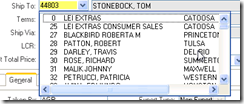
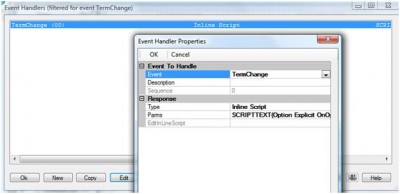
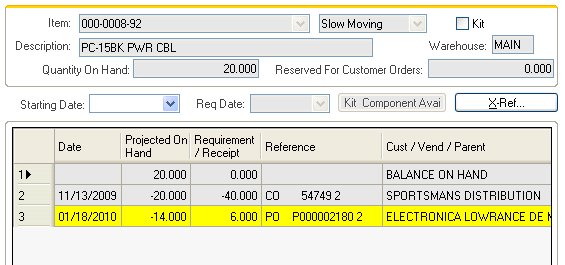
 StdFormPredisplay is always the first event to fire. At this point, the components are all created, and the caches, if any, exist and are initialized, but have not yet been loaded with data.
StdFormPredisplay is always the first event to fire. At this point, the components are all created, and the caches, if any, exist and are initialized, but have not yet been loaded with data.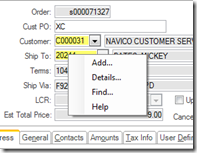
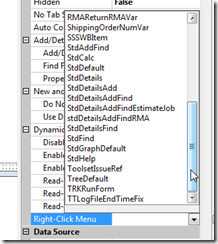
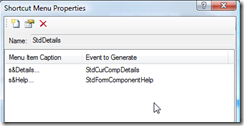
Recent Comments