Some notes on Job Planned Cost
1) The “Job BOM Cost Roll Up” utility and the “Update Planned Cost” button in Job form, Cost Detail tab are pretty much doing the same thing, they will update the material cost in job material.
2) Syteline system didn’t maintain a field for total job planned cost, you have to run job costing reports like “Job Cost Various Report” to see the total planned cost.
3) Job BOM Cost Roll Up use the item Unit Cost, and Current BOM Cost Roll Up use item Current Unit Cost. So even you just copy the Job BOM from Current BOM, the current cost of job item may be differ than the job planned cost.
4) Cost roll up utilities rely on Unit Cost and Current Unit Cost maintained in Item Cost. For a new item, say it is a purchase item, Syteline system would not assign Unit Cost and Current Unit Cost, until you conduct the first inventory transaction for the item (the transaction can be a PO receive, a Job complete receive or Misc receipt). So your job material plan cost would not include these new materials. Even you create a PO for the new item, system would not save the PO cost back into item cost, until you actually receive that PO. However, for a new item, with or without a PO, you can use Item Cost form, Cost Maint tab to assign initial Unit Cost and Current Unit Cost.
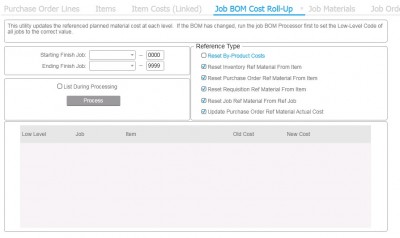
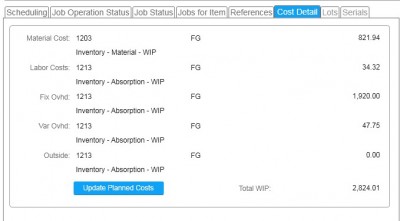
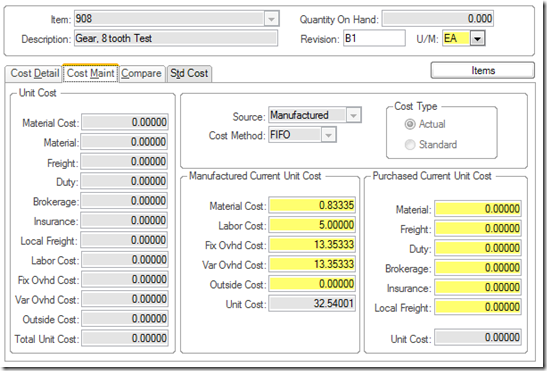
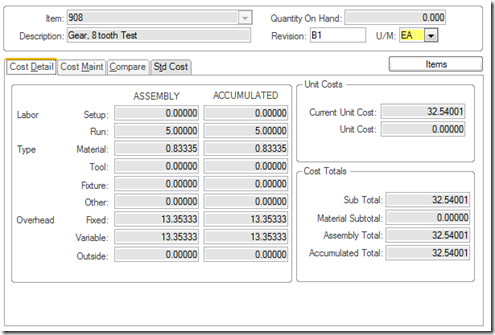
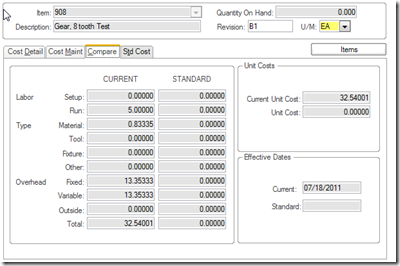
Recent Comments