They are not stated in Syteline manual, but from my experience, I would suggest the following routine after upgrade a Syteline DB.
1) Regenerate _all table, by using “Update _All Tables” form.
2) Regenerate trigger, by using “Trigger management” form.
3) Regenerate Replication Triggers, if you are using multi-site replication.
4) Drop all the _tt and _tmp tables. These would force system to rebuild those temp tables. Please refer to Information on the different temporary tables in a SyteLine database for a script to drop all those temp table.
There is simple three steps process for adding/changing replication rules in Syteline.
1) Add/Edit rules in Replication Rules form

Notes: you setup all rules for source site in source site DB.
2) Regen trigger
Open “Replication Management” form,

Regen the replication trigger.
This will make the trigger program in place to replicate transactions from now on.
3) Run the Manual Replication Utility
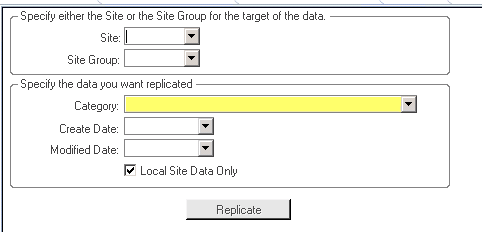
This will replicate all the existing records, by letting the create date and modified date blank.
If you ever need to change the site name in Syteline, here are steps you should follow,
1) Backup all your database.
2) Log off all users.
3) Run the “Change Site” utility.
4) If Intranet Licensing has been implemented in this site, after running the Change Site Utility, the Intranet License option on the Site’s Entities form must be reselected.
5) Regenerate replication triggers should also be ran if replication had been enabled for the site.
Recent Comments